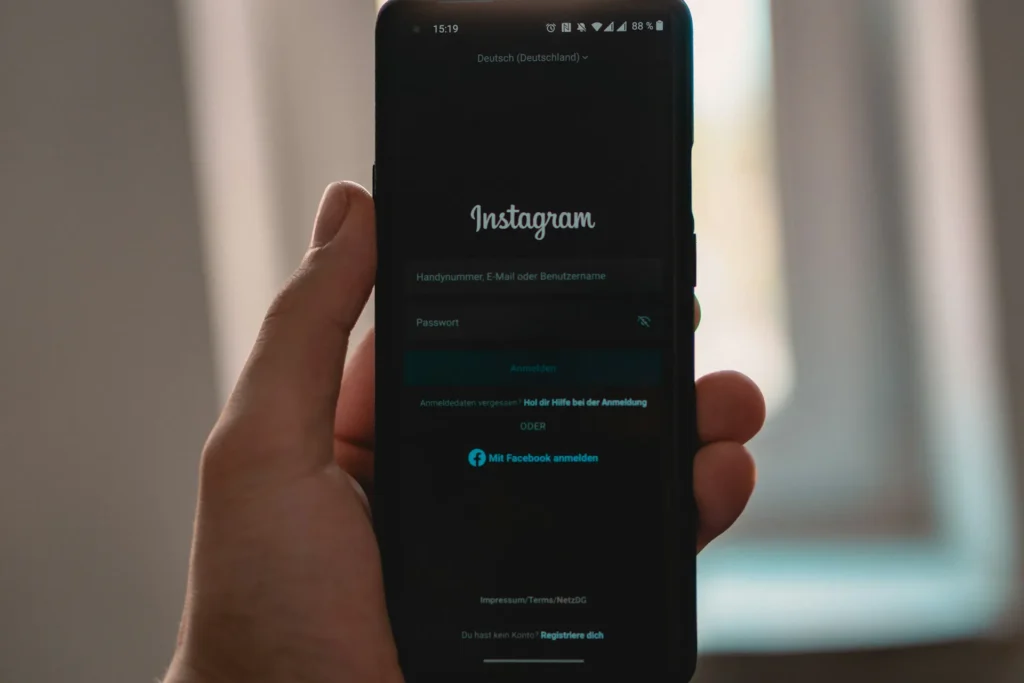Selecting an email address for social media applications was not a carefully considered option in the past. However, many people prefer to use the same email address for all their digital activities. You may also change the email address linked to your Instagram account if required. This post will walk you through changing your Instagram email address with and without a password.
How to Change Your Email on Instagram App and Web
Don’t freak out if you change your email address but forget or miss the account you used to sign up for Instagram. Here’s how you can change it right now.
Option I: On the Instagram Mobile App
If you use the Instagram app on an Android or iPhone mobile device, you can change your email address directly from the app.
- Open the Instagram app on your Android or iOS device.
Note: Please verify that you are logged into your account.
- From the lower right corner, tap the Profile tab.
- Click Edit profile, which is found below your bio.
- Tap the Email Address field under Personal Information Settings after swiping down.
- In the screen’s upper-right corner, type the new email address you wish to use and press the blue checkmark button.
- Find the email confirmation asking you to verify the email address you provided.
- To confirm that you made the change request, tap the verification link.
- After selecting the Confirm Email Address option, log in using your new email address on the next screen.
Option II: On Instagram Web on PC
If you’d like to use a desktop or laptop, you can modify your Instagram email address using the online version.
- Open your desktop browser and go to the Instagram website.
- From the left pane, select the Profile tab.
- Select “Edit profile.”
- Scroll down to the Email field and type the desired email address.
- After that, select Submit.
You will receive a confirmation email even if you update your email on Instagram’s desktop version without being asked to check your inbox. Open the email you received from Instagram, click the “Confirm Email Address” link to confirm your email address, and then return to Instagram.
How Can I Update My Instagram Password-Free Email Address?
To update your Instagram password, follow the steps listed below. Similarly, to modify your email, follow the steps listed above.
- Launch the Instagram app on your smartphone.
- Select the “Forgot password?” option from the login screen.
- After entering your email address, phone number, or username, click the Send log in link.
- To confirm that you are not a bot attempting to access this account, check the I’m not a robot captcha and click Next.
- On the SMS Sent page, tap OK.
- On your device, open the text message that you received from Instagram.
- Click the provided Instagram link. After changing your password, you’ll be taken to a new page where you can access your account.
- Click on Change Password after entering and verifying your new password.
- Enter the new password to log into your Instagram account after changing the old one.
- Select Edit profile under the Profile tab.
- Click Submit after entering the new email.
How Do I Delete My Instagram Email?
Delete your old Instagram email address and replace it with the new one. Let’s look at how to do it.
- On your phone, open the Instagram app.
Note: Please verify that you are logged into your account.
- From the lower right corner, tap the Profile tab.
- Press on Edit profile > Settings for personal information > Email address.
- In the screen’s upper-right corner, type the new email address you wish to use and press the blue checkmark button.
- Look for the email confirmation asking you to verify the email address you provided.
- To confirm that you made the change request, tap the verification link.
- Enter your new email address to log in on the next screen.
Frequently Asked Questions (FAQs)
Q. Is It Possible to Update Your Email on Instagram Without Logging In?
No, you must log in to Instagram to change your email address.
Q. If you are unable to access the email, how can you recover an Instagram?
Using the phone number, you can access your Instagram account by following the previously shown methods.
Q. What Happens If I Change My Instagram Email?
You will receive all notifications and account-related updates on the email ID you use to change your Instagram login. You can also use that email address, not the previous one, to log into your account.
Q. Can I Recover My Instagram Account If My Email is Changed?
If your email changes, you can get your Instagram account back. While gaining access to your Instagram account, you can email the verification link to the required address.