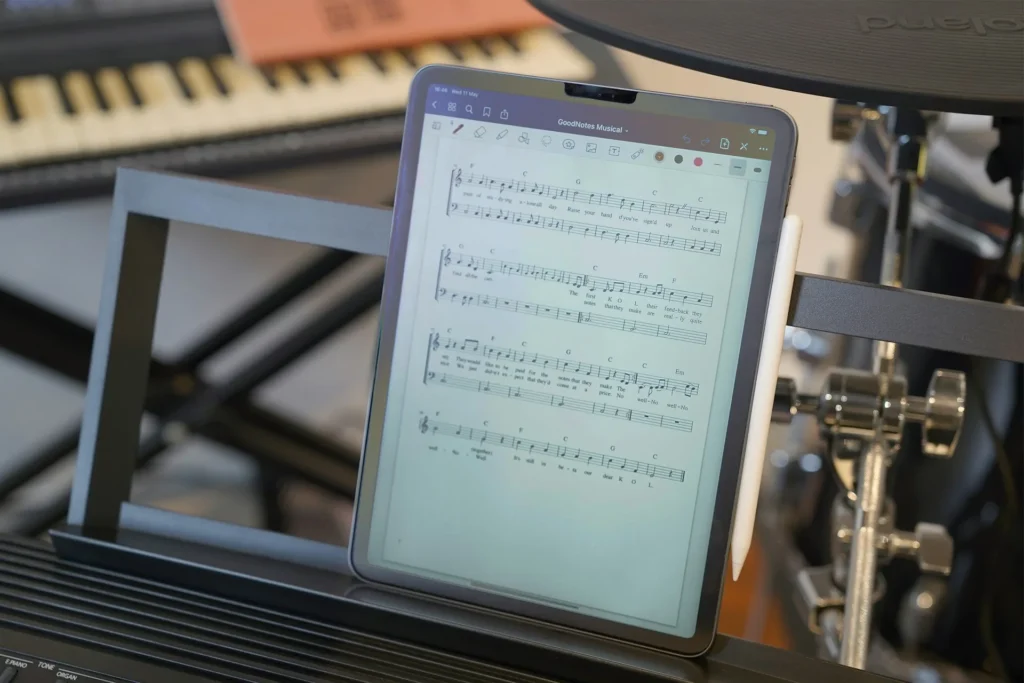The Best Android Apps for Editing PDFs: Documents can be saved in the Portable Document Format (PDF) file format. When viewed on different devices, operating systems, etc., a PDF file keeps its correct appearance and contents unchanged and is used to present documents. This is among the factors leading to the current success of the PDF file format. A third-party app must be used to modify a PDF file as it cannot be done directly. Also, in this day and age, many of us depend on our phones even more than we do on computers, opting to manage our everyday tasks directly from the device. The Play Store offers an extensive selection of apps that enable one to You can use your Android device to edit PDF files without ever touching your PC. We’ve reviewed a few of the top apps for editing PDFs below.
OfficeSuite – Free Office, PDF, Word, Sheets, Slides
With OfficeSuite, a free program, you can quickly create, edit, and view office documents such as Word, Excel, and PowerPoint. You can also perform complex tasks on PDFs just like you would on a computer. It is the most downloaded office app, known for both its simple UI and powerful skills. It was also named the “Editor’s Choice” on Google Play. Numerous file types, including DOC, DOCX, DOCM, XLS, XLSX, XLSM, PPT, PPTX, PPS, PPSX, PPTM, and PPSM, are supported. If you wish to edit PDFs on an Android device, this is one of the greatest apps. The primary features for PDF files are as follows:
- Using the camera on your device, you may scan paper documents straight into a PDF file.
- Word, Excel, and ePub may all be changed from PDF.
- Export different Office files to PDF format.
- supports digital signatures. Use Quick Sign to quickly and simply sign electronically a PDF.
- text-to-speech help.
- customised autofill forms.
- Spell-check your documents automatically.
- Make a cloud connection using Box, Dropbox, Google Drive, OneDrive, and so on.
- Integration with File Commander provides easy access to both local and remote files.
Xodo PDF Reader and Editor
This is an extra very helpful program for changing PDF files. You may view, edit, annotate, and share PDF files with Xodo. Its many fantastic features can make editing your PDF files easy. This tool is for you if you’re searching for a feature-rich PDF editing program that lets you do just about anything with your PDFs. Among its features are:
- allows the direct scanning of a physical document into a PDF.
- In addition, you can underline or highlight text.
- Pages in PDFs can be saved for later use.
- The PDF’s Night Mode function makes reading in dim light easy.
- Use the reflow reading mode to see PDF text at the size you’ve chosen.
- Support multiple tabs to enable effortless switching between documents.
- enables page rotating for PDFs.
- enables you to fill out and digitally sign PDF forms.
- PDF files can even be split or merged.
- Easily add blank pages, reorder pages, and delete pages.
- Support for Samsung Multi-Window.
Adobe Fill and Sign
This software is for those of you who just need an app for filling out and signing forms, and don’t need a feature-rich, fully complete PDF editor. It’s a quick and simple method of managing your files and forms. It saves you from having to fill out many different forms by hand. You may quickly import a file from your email or scan a physical document with your device’s camera using the Adobe Fill and Sign app. To quickly fill out forms, this software has a feature called custom autofill entries. You only need to tap to add text or checkmark form fields. Your signature is simple to make and may be added as needed. In addition, the software provides text auto-complete suggestions. You can manage to produce
Foxit MobilePDF
You can view, annotate, and protect PDF files for Android smartphones with this extra PDF editor and viewer. Another excellent tool to add to your list is Foxit, which makes it simple to edit PDFs on an Android device. Foxit has an extensive number of features, such as:
- allows for the visualising of many tabs.
- Capability of scanning paper documents into a PDF format.
- supports the read-aloud function for PDFs.
- Convert PDFs into Office formats.
- able to annotate, stamp, or sign documents.
- Reflow PDF files to make reading more comfortable.
- Using the file link, share PDFs.
- Secured PDFs with verified passwords, etc.
- Open PDF files and insert and play music or video.
- Arrange the pages in a PDF.
You can access cloud-based services for your PDFs with Foxit’s ConnectedPDF. You can quickly share files with others at work, control who you want to provide access to, receive updates when changes are made to your file, and track activity. If you require this program for jobs, you should give it a try.
Recommended:
- 10 Solutions for Windows 10 Minecraft Crash Problems
- In less than two minutes, enable remote desktop on Windows 10.
- Using the Command Prompt, delete a folder or file (CMD)
- Solve issues with Windows Firewall in Windows 10
Depending on your specific requirements, you can use one of these different apps to edit PDF files on your Android device. If you still have questions regarding this article, please feel free to ask them in the comments below.